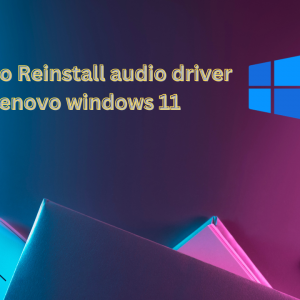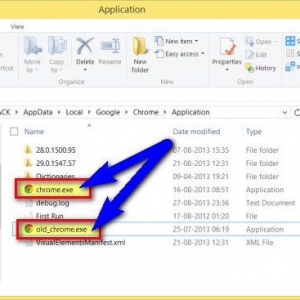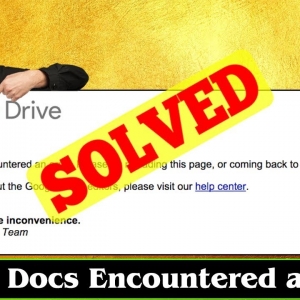In the world of computing and system administration, error messages are a common occurrence. One such error message that often baffles users and IT professionals alike is "The Specified Service Does Not Exist as an Installed Service." This cryptic message can appear in various contexts, causing confusion and frustration. In this article, we will delve into the depths of this error, decode its meaning, explore the common scenarios in which it occurs, and provide step-by-step solutions for resolving it.
Understanding the Error Message
1. Unpacking the Error
"The Specified Service Does Not Exist as an Installed Service" is an error message that typically emerges when interacting with Windows services. This error signifies that the Windows Service Control Manager (SCM) cannot locate or recognize the service requested. It's accompanied by an error code, often referred to as an HRESULT code, which provides more specific information about the error to system administrators and developers.
2. Where Does It Occur?
This error can manifest in various scenarios, including:
-
Service Management: It occurs when attempting to manage Windows services using tools like the Services Management Console or command-line utilities.
-
Application Dependencies: Software applications relying on specific services may fail to function when encountering this error.
-
Scripting and Automation: System administrators and developers may encounter this error when scripting or automating service-related tasks.
Now, let's dissect the common causes behind this error and explore effective solutions.
Common Causes of the "Service Does Not Exist" Error
1. Typographical Errors
- Cause: In many cases, the error results from typographical errors in the service name or the command used to manage the service.
- Solution: Carefully verify the service name and the command syntax for accuracy.
2. Service Not Installed
- Cause: This error can occur when trying to manipulate a service that is not installed or is in the process of being installed.
- Solution: Ensure the service is installed correctly, and if it's in the installation process, wait for it to complete.
3. Permissions and Access Issues
- Cause: Inadequate permissions or access rights can prevent users from managing certain services.
- Solution: Check and adjust permissions to allow the necessary actions.
4. Corrupted System Files
- Cause: System file corruption can lead to this error.
- Solution: Run system file integrity checks and repair corrupted files using tools like "sfc /scannow."
Troubleshooting and Resolving the Error
To resolve the "The Specified Service Does Not Exist as an Installed Service" error, follow these steps:
1. Double-Check Service Name
- Carefully verify the service name, ensuring it's spelled correctly and matches the service you intend to manage.
2. Ensure the Service Is Installed
- Confirm that the service is installed on your system and is in a stable state.
3. Check Permissions
- Review the permissions and access rights for managing the service. Make necessary adjustments to grant the required permissions.
4. Examine Dependencies
- Some services depend on others. Ensure that all required services are installed and running.
5. Update or Reinstall
- If you suspect a corrupted service, consider updating or reinstalling it to resolve potential issues.
Conclusion
While "The Specified Service Does Not Exist as an Installed Service" error may seem daunting at first, understanding its origins and following systematic troubleshooting steps can help you navigate and resolve this issue effectively. Remember that errors are an integral part of the computing world, and with the right knowledge and approach, you can conquer them and keep your systems running smoothly.