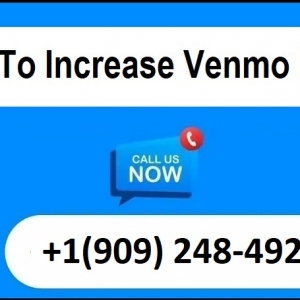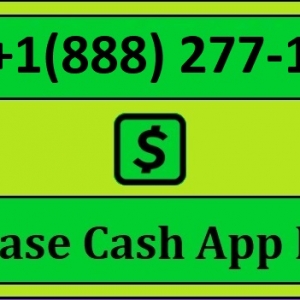Are you tired of relying on your debit card to add money to Apple Pay? Do you wish there was a way to transfer funds without having to go through the hassle of using a physical card? Well, you're in luck! In this article, we'll show you how to add money to Apple Pay without a debit card. Whether you want to transfer funds between accounts or load up your Apple Cash balance for future purchases, we've got you covered. So sit back, relax, and let us guide you through the process of adding cash directly into your digital wallet.
Can You Transfer Money without a Debit Card?
Yes, you can transfer money without a debit card. In fact, there are several ways to add cash to your Apple Pay wallet without having to use a physical card. For instance, you can transfer money from your bank account directly into your digital wallet.
Another option is to receive payments from friends or family members who also have Apple Pay. This can be done using the "Request Money" feature in the app, which allows you to ask for specific amounts of cash and receive them instantly.
Additionally, if you have an employer who offers direct deposit services, you may be able to add funds directly into your digital wallet through this method as well. Simply provide your employer with the necessary information and wait for the next payday!
So don't worry if you don't have a debit card on hand – there are plenty of alternative methods available for adding money to Apple Pay.
Transferring Money in Apple Wallet
Transferring money in Apple Wallet is a convenient and secure way to send and receive payments. To transfer funds, you need to have an Apple Cash balance or a debit card linked to your account.
Firstly, open the Wallet app on your iOS device and tap on your Apple Cash card. Next, enter the amount you want to transfer and select the recipient from your contacts or enter their phone number/email address.
Then, confirm the transaction by using Touch ID/Face ID or entering your passcode. The funds will be transferred instantly if the recipient has an eligible debit card linked to their own Apple Cash account.
If they do not have an Apple Cash account yet, they will receive a notification inviting them to sign up for it within seven days. Once they create their own account, the funds will automatically be added to their balance.
Transferring money in Apple Pay Wallet is simple and hassle-free. It's also worth noting that there are no fees for standard transfers with this service – making it a great option for those looking for an easy way to send money electronically without any extra costs involved!
Unable to add money to Apple Cash
Many users face the issue of being unable to add money to Apple Cash, which can be quite frustrating. However, this problem can have several reasons that are easy to solve.
Firstly, make sure that you have a compatible device with Apple Pay and that it is updated with the latest software version. If not, update your device and try adding money again.
Secondly, ensure that your network connection is strong and stable since weak connections often hinder transactions from taking place. Additionally, check if there are any issues with your payment method or account information in case you need to update them.
If none of these solutions work for you then it's best to contact customer service or visit an Apple store for further assistance regarding this matter.
Our advice would be to double-check all aspects related to your device settings and payment methods before contacting support as most errors can be easily fixed by following simple troubleshooting steps provided by Apple itself.
How to transfer money from apple pay to cash app
If you want to transfer money from Apple Pay to Cash App, it's a straightforward process that can be done in just a few steps. First, open the Apple Wallet app on your iPhone and tap on your Apple Cash card. Then, click "Transfer to Bank" and enter the amount of money you wish to send.
Next, select your bank account or debit card as the payment method for this transaction. After confirming all details are correct and verified with Touch ID or Face ID security measures - click 'send' button!
Now go into your Cash App account where you will find an option for adding funds either through bank deposits or credit cards – choose whichever one suits best! Once there simply input how much money needs transferring over from Apple Pay into their corresponding fields before clicking “Add Funds”.
With these simple steps that hardly take any time at all, you'll be able to quickly transfer funds between two popular mobile wallet platforms without needing multiple accounts across different services!
FAQ
Q: Can I add money to Apple Pay without a debit card?
A: Yes, you can use a credit card or link your bank account to add funds to your Apple Pay balance.
Q: Why am I unable to add money to my Apple Cash account?
A: If you are having trouble adding funds, make sure that your device is running the latest version of iOS and that it meets the requirements for using Apple Cash. You may also need to verify your identity with Apple if you haven't already done so.
Q: How do I transfer money from Apple Pay to another person's cash app?
A: To send money from Apple Pay to Cash App, follow these steps:
- Open the Wallet app on your iPhone.
- Tap on your balance at the top of the screen.
- Select "Apple Cash" and then tap "Send Money".
- Enter the amount you want to send and select "Cash App" as the recipient.
- Follow the prompts in both apps until the transaction is complete.