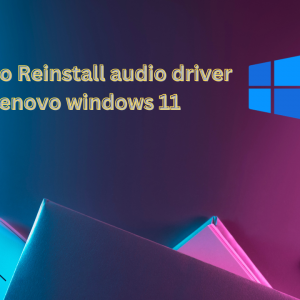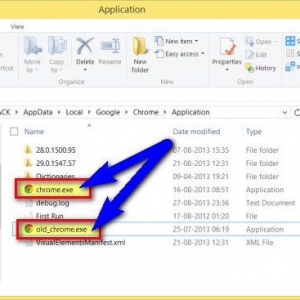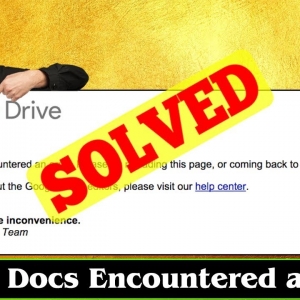In the intricate world of IT administration, error messages often serve as cryptic puzzles that demand quick and precise solutions. One such enigmatic code that frequently surfaces is "Configuration Information Could Not Be Read from the Domain Controller." In this article, we embark on a journey to unravel the mystery behind this elusive error message. We will explore its origins, common scenarios of occurrence, and provide a comprehensive guide to troubleshooting. Let's decode "Configuration Information Could Not Be Read from the Domain Controller."
Understanding the Error
Demystifying the Error Message "Configuration Information Could Not Be Read from the Domain Controller" is an error message often encountered in Windows environments, particularly in Active Directory domains. This message signals a disruption in the process of retrieving critical configuration data from the domain controller.
Common Scenarios Leading to the Error
To effectively address this error, it's vital to understand its underlying causes. Here are some common scenarios that can trigger "Configuration Information Could Not Be Read from the Domain Controller":
-
Network Issues: Network interruptions, such as high latency, packet loss, or a disconnected domain controller, can prevent the retrieval of configuration information.
-
DNS Problems: Misconfigured or unresponsive Domain Name System (DNS) settings can hinder the domain controller's ability to resolve domain-related queries, resulting in this error.
-
Authentication Failures: Issues with user authentication or the Kerberos authentication protocol can disrupt communication with the domain controller.
-
Hardware or Disk Failures: If the domain controller's hardware or disks fail, it may become inaccessible, leading to the error.
Troubleshooting the Error
Now that we have explored the potential causes of this error, let's delve into the steps you can take to troubleshoot and resolve it effectively.
Step 1: Check Network Connectivity
Start by ensuring that the network connection between the affected machine and the domain controller is stable. Look for any network issues that might be causing interruptions.
Step 2: Verify DNS Configuration
Review the DNS configuration on the affected machine and the domain controller. Make sure they are correctly configured, and DNS servers are reachable and responsive.
Step 3: Test Authentication
Verify that user authentication is functioning correctly. Troubleshoot any authentication failures that might be affecting communication with the domain controller.
Step 4: Examine Hardware Health
Check the hardware health of the domain controller, including disk status and memory. Resolve any hardware issues or failures that may be causing the problem.
Step 5: Review Event Logs
Inspect the event logs on both the affected machine and the domain controller for error messages and events related to this issue. These logs can provide valuable clues for diagnosis.
Step 6: Restore from Backup
If all else fails and the domain controller is severely compromised, consider restoring it from a backup. Ensure you have a recent and reliable backup before proceeding with this step.
Conclusion
"Configuration Information Could Not Be Read from the Domain Controller" may appear as an insurmountable challenge, but with a systematic approach to troubleshooting and a clear understanding of its potential causes, you can conquer it. By following the steps outlined above, you'll be better equipped to resolve this error and ensure the smooth operation of your Active Directory domain. Remember that patience and diligence are essential when dealing with complex error messages, and with the right strategy, you can decipher and resolve the mystery of this error.